Let start to install MikTeX (Windows 2000 and later version should be more suitable.)
- Download "Basic MiKTeX" Installer and just follow an instructions.
- Install Acrobat Reader , Ghostscript and Ghostview by just double clicks the install files as usual.
- Download Latex Editor (LED) and YAP2.5 patch. Follow an instructions.
After all installations are finished, just open LED , open new file and type
% hello.tex
\documentclass{article}
\begin{document}
Hello World!
\end{document}
% end latex code
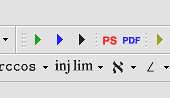 Click the green buttom shown in left hand side. This will call save block diagram that you have to think about the name. After you save it LED will call latex runtime to compile your tex file automatically. You will get a same file name but with .dvi surname.
Click the green buttom shown in left hand side. This will call save block diagram that you have to think about the name. After you save it LED will call latex runtime to compile your tex file automatically. You will get a same file name but with .dvi surname.
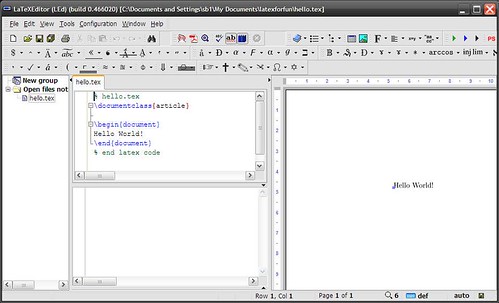 LED also have a build in DVI-Viewer in the right hand side of the window and you can see the result there as shown in the figure in the left hand size (click to see full size). Check and correct you first LaTeX document and use source links ability by clicking the lines in DVI viewer to move cursor to the specify position in you text file.
LED also have a build in DVI-Viewer in the right hand side of the window and you can see the result there as shown in the figure in the left hand size (click to see full size). Check and correct you first LaTeX document and use source links ability by clicking the lines in DVI viewer to move cursor to the specify position in you text file.
From now you can make a PS or PDF file anytimes by click at PS or PDF 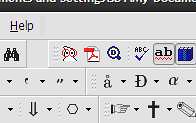 buttom shown in the previous figure. You can see PS file by clicking ghost symbol and PDF file by clicking Acrobat Reader symbol. Those will bring Ghostview and Acrobat Reader to you.
buttom shown in the previous figure. You can see PS file by clicking ghost symbol and PDF file by clicking Acrobat Reader symbol. Those will bring Ghostview and Acrobat Reader to you.
You can see the high quality document then.
3 comments:
Keep up the good work.
certainly like your web site but you have to test
the spelling on quite a few of your posts. Several of them are rife with spelling
problems and I to find it very troublesome to tell the
truth then again I will definitely come again again.
Review my web page :: accessori barche
Very quickly this web page will be famous amid all blogging and site-building people,
due to it's pleasant content
My homepage: http://www.eroticadigi.com
Post a Comment